#React.js vs jQuery
Explore tagged Tumblr posts
Text
JavaScript Frameworks
Step 1) Polyfill
Most JS frameworks started from a need to create polyfills. A Polyfill is a js script that add features to JavaScript that you expect to be standard across all web browsers. Before the modern era; browsers lacked standardization for many different features between HTML/JS/and CSS (and still do a bit if you're on the bleeding edge of the W3 standards)
Polyfill was how you ensured certain functions were available AND worked the same between browsers.
JQuery is an early Polyfill tool with a lot of extra features added that makes JS quicker and easier to type, and is still in use in most every website to date. This is the core standard of frameworks these days, but many are unhappy with it due to performance reasons AND because plain JS has incorporated many features that were once unique to JQuery.
JQuery still edges out, because of the very small amount of typing used to write a JQuery app vs plain JS; which saves on time and bandwidth for small-scale applications.
Many other frameworks even use JQuery as a base library.
Step 2) Encapsulated DOM
Storing data on an element Node starts becoming an issue when you're dealing with multiple elements simultaneously, and need to store data as close as possible to the DOMNode you just grabbed from your HTML, and probably don't want to have to search for it again.
Encapsulation allows you to store your data in an object right next to your element so they're not so far apart.
HTML added the "data-attributes" feature, but that's more of "loading off the hard drive instead of the Memory" situation, where it's convenient, but slow if you need to do it multiple times.
Encapsulation also allows for promise style coding, and functional coding. I forgot the exact terminology used,but it's where your scripting is designed around calling many different functions back-to-back instead of manipulating variables and doing loops manually.
Step 3) Optimization
Many frameworks do a lot of heavy lifting when it comes to caching frequently used DOM calls, among other data tools, DOM traversal, and provides standardization for commonly used programming patterns so that you don't have to learn a new one Everytime you join a new project. (you will still have to learn a new one if you join a new project.)
These optimizations are to reduce reflowing/redrawing the page, and to reduce the plain JS calls that are performance reductive. A lot of these optimatizations done, however, I would suspect should just be built into the core JS engine.
(Yes I know it's vanilla JS, I don't know why plain is synonymous with Vanilla, but it feels weird to use vanilla instead of plain.)
Step 4) Custom Element and component development
This was a tool to put XML tags or custom HTML tags on Page that used specific rules to create controls that weren't inherent to the HTML standard. It also helped linked multiple input and other data components together so that the data is centrally located and easy to send from page to page or page to server.
Step 5) Back-end development
This actually started with frameworks like PHP, ASP, JSP, and eventually resulted in Node.JS. these were ways to dynamically generate a webpage on the server in order to host it to the user. (I have not seen a truly dynamic webpage to this day, however, and I suspect a lot of the optimization work is actually being lost simply by programmers being over reliant on frameworks doing the work for them. I have made this mistake. That's how I know.)
The backend then becomes disjointed from front-end development because of the multitude of different languages, hence Node.JS. which creates a way to do server-side scripting in the same JavaScript that front-end developers were more familiar with.
React.JS and Angular 2.0 are more of back end frameworks used to generate dynamic web-page without relying on the User environment to perform secure transactions.
Step 6) use "Framework" as a catch-all while meaning none of these;
Polyfill isn't really needed as much anymore unless your target demographic is an impoverished nation using hack-ware and windows 95 PCs. (And even then, they could possible install Linux which can use modern lightweight browsers...)
Encapsulation is still needed, as well as libraries that perform commonly used calculations and tasks, I would argue that libraries aren't going anywhere. I would also argue that some frameworks are just bloat ware.
One Framework I was researching ( I won't name names here) was simply a remapping of commands from a Canvas Context to an encapsulated element, and nothing more. There was literally more comments than code. And by more comments, I mean several pages of documentation per 3 lines of code.
Custom Components go hand in hand with encapsulation, but I suspect that there's a bit more than is necessary with these pieces of frameworks, especially on the front end. Tho... If it saves a lot of repetition, who am I to complain?
Back-end development is where things get hairy, everything communicates through HTTP and on the front end the AJAX interface. On the back end? There's two ways data is given, either through a non-html returning web call, *or* through functions that do a lot of heavy lifting for you already.
Which obfuscates how the data is used.
But I haven't really found a bad use of either method. But again; I suspect many things about performance impacts that I can't prove. Specifically because the tools in use are already widely accepted and used.
But since I'm a lightweight reductionist when it comes to coding. (Except when I'm not because use-cases exist) I can't help but think most every framework work, both front-end and Back-end suffers from a lot of bloat.
And that bloat makes it hard to select which framework would be the match for the project you're working on. And because of that; you could find yourself at the tail end of a development cycle realizing; You're going to have to maintain this as is, in the exact wrong solution that does not fit the scope of the project in anyway.
Well. That's what junior developers are for anyway...
2 notes
·
View notes
Text
𝐄𝐬𝐬𝐞𝐧𝐭𝐢𝐚𝐥 𝐓𝐨𝐨𝐥𝐬 𝐄𝐯𝐞𝐫𝐲 𝐖𝐞𝐛 𝐃𝐞𝐯𝐞𝐥𝐨𝐩𝐞𝐫 𝐒𝐡𝐨𝐮𝐥𝐝 𝐁𝐞 𝐔𝐬𝐢𝐧𝐠
Introduction
Having the appropriate tools at your disposal can make the difference between creating a mediocre website and a masterpiece in the dynamic field of web creation. Possessing a strong toolbox is crucial for efficiency, productivity, and producing amazing digital experiences, regardless of expertise level in development. In this article, we'll go into the fundamental tools that every web developer needs to know, which include debugging tools and code editors.
Web development: What is it?
The process of creating and managing websites and web applications is included in web development. Coding, designing, testing, and user experience and performance optimization are just a few of the many tasks involved. Web developers use a variety of tools, frameworks, and computer languages to make their work interactive on the Internet.
Advantages of Using Web Development Tools:
Using web development tools speeds up, improves efficiency, and reduces the error-proneness of the development process. These tools frequently include debugging capabilities, syntax highlighting, and code auto-completion, which help engineers write cleaner code and find and fix problems more quickly. Furthermore, a lot of web development tools have connections with collaboration platforms and version control systems, which makes teamwork and project management easier.
The Top 15 Tools for Web Development:
Visual Studio Code (VS Code)
a code editor that is both lightweight and highly capable. It comes with built-in Git integration, debugging tools, and a large library of extensions to expand its usefulness. It is compatible with a broad variety of programming languages.
Sublime Text
Known for its simplicity and speed, Sublime Text is an advanced text editor. It is a favourite among developers because it provides a distraction-free writing environment, robust search and replace features, and customisable key bindings.
GitHub
GitHub is an online platform that uses Git for version management. Web developers working on team projects will find it to be a useful resource since it offers capabilities for collaboration, code review, and project management.
Chrome Developer Tools
Included with the Google Chrome browser are several web development and debugging tools. It enables developers to troubleshoot JavaScript code, examine and modify HTML, CSS, and JavaScript in real time, and assess page performance.
Bootstrap
A well-liked front-end framework for creating mobile-first and responsive websites is called Bootstrap. It offers a collection of JavaScript and CSS elements, like buttons, grids, and navigation bars, to help with design efficiency and device uniformity.
jQuery
jQuery is a feature-rich, feature-rich, and speedy JavaScript library that makes client-side scripting chores easier. It provides a large array of tools for event handling, animation, and DOM manipulation, which facilitates the creation of dynamic and interactive web pages.
React.js
Facebook developed React.js, a JavaScript library for creating user interfaces. It is perfect for developing intricate web applications with dynamic user experiences because it enables developers to design reusable user interface components and manage states quickly.
Angular
Google created this front-end framework, which is based on TypeScript. With capabilities like data binding, dependency injection, and out-of-the-box routing, it offers a complete solution for creating single-page apps.
Sass
Sass is a preprocessor scripting language that adds nested rules, variables and mixes to the CSS framework. It gives developers strong tools for managing stylesheets and structuring code, and it also makes writing CSS code easier and more maintainable.
Postman
Postman is an API development, testing, and documentation collaboration tool. By enabling developers to create, test, and automate API calls, they may simplify the use of APIs and guarantee their dependability and efficiency.
Adobe Photoshop
Web developers commonly use Adobe Photoshop, a visual design program, to generate and edit images, graphics, and user interface elements. It lets developers create visually appealing webpages and web apps with its rich toolbox for image editing, retouching, and composing.
Firebase
Google built Firebase, a comprehensive platform for developing mobile and online applications. It makes it simple to create and deploy web apps without having to worry about managing infrastructure by offering a number of features like real-time databases, hosting, authentication, and analytics.
npm (Node Package Manager)
The package manager for JavaScript that is used to install, share, and manage dependencies for web development projects is called npm (Node Package Manager). With more than a million reusable code packages hosted on it, developers can take advantage of pre-existing solutions and expedite their work.
ESLint
JavaScript code patterns can be detected and reported on using ESLint, a static code analysis tool. Cleaner and more dependable code is produced as a result of its ability to help developers enforce coding standards, detect grammatical problems, and find possible bugs early in the development process.
Gulp
Designed to automate repetitive operations in the web development workflow, Gulp is a task runner built on Node.js. It saves time and effort in the development process by enabling developers to specify and execute specific actions, such as optimizing pictures, minifying JavaScript, and converting Sass to CSS.
In summary
Having the appropriate tools is crucial in the rapidly evolving field of web development. The tools listed in this article can help you improve the quality of your websites and online applications, produce cleaner code, and optimise your workflow, whether you're designing, testing, debugging, or coding.
These fundamental tools will ensure that you're prepared for every web development project that comes your way. Add them to your toolset.
Read more of our articles here 👇
Why A Website Is Important For A Small Business
#web development tools#web developers tools#tools for web development#website development tools#tools list for web development#web development toolkit#website development toolbox#free tools list for web development#web development open source
0 notes
Text

Best Web Development Course in Kerala to Learn in Online / Classroom Format and Get Certified from Best Web Development Training Institute TechnoMaster known for Quality Training in Reasonable Fees and Placements!
Click Below:-
Best Web Development Course Online Training
TechnoMaster (the training division of Nestsoft Technologies, a Kerala based online IT training institute) has been instrumental in shaping the lives of over 10,000 students who attended our IT training programmes since 2001.
We provide short term, crash and long term online / offline IT courses on all IT technologies with real time internships at convenient schedules and reasonable fees.
Learn 15+ Tools & Technologies! Front end Development (HTML, HTML 5, CSS, SEO on Page, Javascript, jQuery & Bootstrap), PHP & Adv. PHP, MySQL, Wordpress, React.js on VS Code and XAMPP server.
Software companies require real time project experience and not just the basic subject knowledge from faculties without any internship on projects. Hence we provide live sessions by successful IT experts working in leading MNCs to ensure you have the skills and experience to deal with real time projects.
In addition to these, Through our job portal (JobsNEAR.in) we aim at helping you get placement in Chennai, Mumbai, Cochin, Infopark, Technopark, Cyberpark, Bengalaru, Delhi, United Arab Emirates (UAE), USA, UK, Australia, Canada, Germany, Ireland, Singapore, Switzerland, Kuwait, Saudi Arabia, Bahrain, Qatar, Oman etc.
#web development#javascript#HTML5#CSS#SEO onpage#HTML#JQuery#Bootstrap#PHP#MySQL#Wordpress#React JS#coding#programming#TechnoMaster
0 notes
Text
Front End vs Back End Development: What Is the Difference?
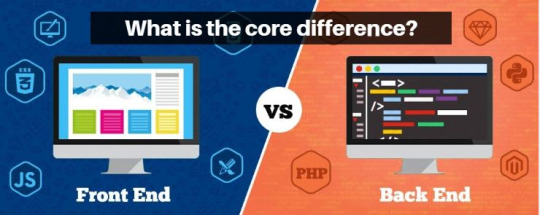
In web development, front end and back end are two of the most popular terms. They are both very crucial and quite different from each other. Each side needs to communicate and operate effectively with the other as a single unit to improve the website’s functionality.
Front End Development: This is the part of the website that user interact directly with. It is also referred to as the ‘client side’ of the application. It includes everything that users experience directly such as text colours and styles, images, graphs and tables, buttons, colours, and navigation menu. HTML, CSS, and JavaScript are the languages used for Front End development. The structure, design, behaviour, and content of everything seen on browser screen when websites, web applications, or mobile apps are opened up, is implemented by front End developers. Responsiveness and performance are two main objectives of the front End. The developer must ensure that the site is responsive i.e., it appears correctly on devices of all sizes and no part of the website should behave abnormally irrespective of the size of the screen.
Front end languages include:
1. HTML: HTML stands for Hyper Text Markup Language. It is used to design the front end portion of web pages using markup language. HTML is the combination of Hypertext and Markup language. Hypertext defines the link between the web pages. The markup language is used to define the text documentation within tag which defines the structure of web pages.
2. CSS: Cascading Style Sheets fondly referred to as CSS is a simply designed language intended to simplify the process of making web pages presentable. CSS allows you to apply styles to web pages. More importantly, CSS enables you to do this independent of the HTML that makes up each web page.
3. JavaScript: JavaScript is a famous scripting language used to create the magic on the sites to make the site interactive for the user. It is used to enhancing the functionality of a website to running web-based software.
Front end frameworks and libraries include:
1. AngularJS: AngularJS is a JavaScript open-source front-end framework that is mainly used to develop single page web applications (SPAs). It is a continuously growing and expanding framework which provides better ways for developing web applications. It changes the static HTML to dynamic HTML. It is an open-source project which can be freely. It extends HTML attributes with Directives, and data is bound with HTML.
2. React.js: React is a declarative, efficient, and flexible JavaScript library for building user interfaces. ReactJS is an open-source, component-based front end library responsible only for the view layer of the application. It is maintained by Facebook.
3. Bootstrap: Bootstrap is a free and open-source tool collection for creating responsive websites and web applications. It is the most popular HTML, CSS, and JavaScript framework for developing responsive, mobile-first web sites.
4. jQuery: jQuery is an open-source JavaScript library that simplifies the interactions between an HTML/CSS document, or more precisely the Document Object Model (DOM), and JavaScript. Elaborating the terms, jQuery simplifies HTML document traversing and manipulation, browser event handling, DOM animations, Ajax interactions, and cross-browser JavaScript development.
5. SASS: It is the most reliable, mature and robust CSS extension language. It is used to extend the functionality of an existing CSS of a site including everything from variables, inheritance, and nesting with ease.
Some other libraries and frameworks are: Semantic-UI, Foundation, Materialize, Backbone.js, Express.js, Ember.js etc.
Backend Development: Backend is server side of the website. It stores and arranges data, and also makes sure everything on the client-side of the website works fine. It is the part of the website that you cannot see and interact with. It is the portion of software that does not come in direct contact with the users. The parts and characteristics developed by backend designers are indirectly accessed by users through a front-end application. Activities, like writing APIs, creating libraries, and working with system components without user interfaces or even systems of scientific programming, are also included in the backend.
Back end languages include:
1. PHP: PHP is a server-side scripting language designed specifically for web development. Since PHP code executed on the server side so it is called server-side scripting language.
2. C++: It is a general-purpose programming language and widely used now a days for competitive programming. It is also used as backend language.
3. Java: Java is one of the most popular and widely used programming language and platform. It is highly scalable. Java components are easily available.
4. Python: Python is a programming language that lets you work quickly and integrate systems more efficiently.
5. JavaScript: JavaScript can be used as both (front end and back end) programming languages.
6. Node.js: Node.js is an open source and cross-platform runtime environment for executing JavaScript code outside of a browser. You need to remember that NodeJS is not a framework and it’s not a programming language. Most of the people are confused and understand it’s a framework or a programming language. We often use Node.js for building back-end services like APIs like Web App or Mobile App. It’s used in production by large companies such as PayPal, Uber, Netflix, Walmart and so on.
Back end frameworks include:
The list of back end frameworks includes: Express, Django, Rails, Laravel, Spring, etc.
The other back end program/scripting languages are: C#, Ruby, REST, GO etc.
0 notes
Text
Get Better Understanding Between Web App vs Cloud App

Do you have any idea for a web app? Just having a simple idea about website development doesn’t mean you’re technically expertise in creating yourself. Most people hire a web app development company or contact web developers to do the work. Millions out there get benefits from the web services used by the web development company. If you have a fantastic idea for an app, then you need one developed mobile app to grow your business. You can also find a cloud-based app development company to work online.
If you’re working with a web development company, then they’ll confront you with it. Do you want a cloud-based app or a web app? So, to give an informed response to this question, you have to understand what a cloud app does and how it works.
Cloud App
A lot of us use web apps or cloud apps interchangeably while communicating. Here the line between a cloud app and web app will always remain blurry. A cloud app is a sort of more advanced web app that has much access to online content over the internet as web apps. But it’s not dependent on a browser to function.
Dive in to know a few characteristics of a cloud app
Data are cached locally
Data stored in cloud infrastructure in the form of info architecture
access from mobile or desktop devices
It can accommodate different user requirements
It facilitates access to a more excellent range of services
Types of Cloud Apps
Software as a Service (SaaS) SaaS mainly designed to target SMBs and freelancer services providers. Moreover, SaaS payment models add pay-for-use and subscription-based on the quote. Here SaaS comes with CRM, helpdesk, ERP, and other accounting applications. Examples of SaaS are Wrike, Hubspot CRM, and Sisense and Wix.
Platform as a Service (PaaS) PaaS mainly uses businesses to engage in the development, testing, collaborations, and deployment. PaaS configure completely using sandbox and deployment. It includes programming languages, run-time systems, and graphic UI. Examples are Google App Engine, Microsoft Azure, and Rackspace Cloud sites.
Recovery as a Service (RaaS) Various cloud-based solutions add files, databases, recovering data, and other data centers. It offers integrated solutions to switch from existing solutions. Cloud apps function minimize downtime effects which include Windstream Business, nScaled, and Geminare.
Infrastructure as a Service (IaaS) Its outsourced cloud-based computing infrastructure services. It comes with a virtualized interface that receives pre-configured and built-in software. IaaS comes with managed hosting and development environments, which include IBM Cloud, Google Cloud, and Amazon Workspaces.
What are the examples of cloud apps?
A few of the common examples adds Mozy, Sugar Sync, Salesforce, Evernote, Dropbox, NetSuite, and Zoho.com. Other examples cover Google, Microsoft Hotmail, Yahoo, etc. which depends on cloud technology and are available offline if customer chooses to have them configured. Several websites come with useful information on cloud apps. You can check them by reading reviews and ratings to evaluate apps.
Let’s talk about Web Apps
On the other hand, web apps designed to use for the web browser. It’s a combination of server-side script and client-side script used to develop a web application. The client relies on web server components installed on the backend infrastructure system for heavy lifting. It provides core functional web services over the traditional desktop app. Now, access from anywhere via a web browser with developing a web app.
Dive in to know a few characteristics of a Web App
It runs on multiple platforms, regardless of OS or devices.
Users can access the same version with eliminating compatibility issues.
Reduce software piracy by subscribing with SaaS
Reduce cost for both business and end-user as there are less maintenance and support
If not installed on hard-drive with eliminating space limitations
Want are the types of Web Apps available?
Static Web Apps: This type of web app isn’t flexible and typically created using CSS and HTML. It can hold animated objects like GIFs, videos, banners, etc. They generally used in digital curriculums and professional portfolios.
Dynamic Web Apps: It’s one of the most complex web apps that run on web browsers. Unlike static, active web app shows diverse content every time. The common language used in web apps is PHP and ASP, which allows modifying the content, images, and videos.
Portal Web Apps: It refers to web-based apps that use and access categories of a home page. One can use a dynamic web page that includes browsers, chats, forums, etc.
Web Apps with CMS: CMS administrator is authorized CMS that implement changes and updates with ease. The best examples are Joomla, WordPress, and Drupal that make common mistakes, news pages and personal blogs, etc.
Animated Web Apps: It uses technology like JavaScript and Flash, along with innovative designs. For better creativity, creative agencies and freelancers used animated web apps.
eCommerce or Online Store: Web browser uses electronic payment modalities like PayPal, credit cards, etc. eCommerce app is optimized for both desktop and mobile browsing to achieve better results.
What are the examples of Web apps?
Several web services include WebEx, online shopping applications, electronic banking, spreadsheets, video, and photo editing, file conversion, file scanning, and other email programs that add Gmail, AOL, and Yahoo, etc. Other examples we can add is Facebook, and other popular apps cover Microsoft 365 and Google Apps.
Let’s check for web app vs cloud app difference

Origin One of the main differences between the web app and the cloud app is its origin. Web apps were coined earlier than cloud-apps and referred to as any type of web-based application. When mobile app developers started using the front-end framework, is based on JavaScript. Later to differentiate it, new generation features came up.
Technology Web apps are associated with web technologies and built dominant back-end languages. The languages are Ruby, .NET, and PHP. Other remote databases are SQL Server, MYSQL, PostgreSQL, and so on. The framework adds JSON, JQuery, and AJAX, which used to improve user experiences.
Cloud-based apps It requires back-end frameworks. It uses a JavaScript-based framework that optimized performance such as Angular, nodes, and React.js. One can use HTML5 offline caching features to act without Internet Connections.
Uses Cases Cloud apps can work on a partially and fully offline manner. Applications require high computations that operate where internet connectivity is sporadic. Sometimes the collaboration is a painful process when it comes to web applications. Web apps work on transactional applications such as eCommerce, bulletin boards, booking services, and other information-sharing portals.
Cost Create web-based applications that work offline and browse traditional web applications. Few web app developers with the requisite skills can build cloud-based apps to grow bigger than building simple web apps. Cloud apps can bit be more expensive than web apps.
Popular on-demand Services From a non-technical point, web apps are websites that require continuous connections. Few sites like Airbnb, Amazon, YouTube, Wikipedia are excellent examples of these on demand services. Whereas, cloud-based apps work offline and sync in the background. One can identify names like Gmail, Evernote, Salesforce, and Slack are the most massive cloud apps.
Let’s Wrap up
As 90% serves the same DNA, web app and cloud app serve different audiences and objectives. Choose wisely as the wrong option can cost you twice as much as you pay. If you want to build a mobile app, then hire a web app development company. They will help you choose the right technologies as per your specific business requirements.
#on demand services#web app and cloud app#web app development company#website development#Web Development
0 notes
Photo

Fun and games with JavaScript
#484 — April 17, 2020
Unsubscribe : Read on the Web
🕹 If you're bored this weekend at all, consider joining the latest Ludum Dare — it's an online game jam that's been taking place for 18 years and more JavaScript entries are appreciated against all the Unity crowd 😂
JavaScript Weekly

Writing an 'Emulator' in JavaScript (and Interfacing with Multiple UIs) — This is really neat. Tania built a Chip-8 interpreter in JavaScript and has gone into quite a bit of detail about what was involved here. Lots of neat bits and pieces to pick up from this.
Tania Rascia
jQuery 3.5.0 Released — I know many of you will groan, but I’m delighted when I see a new jQuery release. It’s still so heavily used. No headline features though, this is a security fix for a cross-site scripting vulnerability, plus some tweaks and fixes in preparation for jQuery 4.0 (yes!)
Timmy Willison (jQuery Foundation)
Build a Game of Battleship with TypeScript & Java. Free Course — Join over 2000 developers creating a game of Battleship with TypeScript, Spring Cloud Stream (Java), and PubSub+. This free 30-minute course is a great way to learn the basics of messaging and event-driven architecture with the Aurelia framework.
Solace sponsor
Profiling React.js Performance — Goes into detail on aspects of the React Profiler API, React’s new experimental Interaction Tracing API, and measuring custom metrics using the User Timing API.
Addy Osmani
Userscripts are Fun and Still Very Much Relevant — ‘Userscripts’ are basically JavaScript programs that run in the context of other Web pages so you can add your own features. They were really popular for a while but still exist and are still a neat use case for using JavaScript to improve your Web experience.
Eldad Bercovici
Another Look at What's New in ECMAScript 2020 — We linked to Dr Axel’s roundup recently, but here’s another take, looking at dynamic imports, nullish coalescing, optional chaining, BigInt, and more.
Ianis T.
⚡️ Quick Releases
Node 13.13.0 — File system API tweaks, and more.
jQuery 3.5 — So classic we had to link it twice.
Cypress 4.4.0 — Testing framework. Now supports TypeScript without plugins.
Discord.js 12.2 — Interact with Discord from Node.
💻 Jobs
JavaScript Developer at X-Team (Remote) — Join the most energizing community for developers. Work from anywhere with the world's leading brands.
X-Team
Senior JavaScript Developer (Warsaw, Relocation Package) — Open source rich text editor used by millions of users around the world. Strong focus on code quality. Join us.
CKEditor
Find a Job Through Vettery — Vettery specializes in tech roles and is completely free for job seekers. Create a profile to get started.
Vettery
📚 Tutorials
How To Create a Particle Trail Animation in JavaScript — Particle animations are particularly (sorry) striking.. and in this article, Anna Prenzel shows how to easily create your own such effects with Anime.js.
Smashing Magazine
Strategies for Migrating to TypeScript — A quick overview of some strategies for migrating code bases from JavaScript over to TypeScript.
Dr. Axel Rauschmayer
Developing in a Monorepo While Still Using Webpack — Second part in a series discussing things the team at Etsy learned during the migration of a home-grown, Require.js-based build system to webpack, which took over a year.
Salem Hilal
A More Productive Way to Build Your JavaScript Apps — Write better code, debug it, and test it – all in one place. Try WebStorm. No configuration required.
WebStorm sponsor
▶ ��Let's Build a Digital Circuit Simulator in JavaScript — A special episode of the Low Level JavaScript series takes us on a brief journey into the world of digital logic.
Low Level JavaScript
How To Set Up an Express API Backend Project with PostgreSQL — A pretty extensive walkthrough of creating an HTTP API using Express with Node.js and Postgres on the backend, then deploying it all on Heroku.
Chidi Orji
Speed Up Your Angular App: 14 Optimization Tips — Tips on how to make your Angular app smaller, faster, and more responsive.
Marcelo Ricardo de Oliveira
Class-Related Types in TypeScript
Dr. Axel Rauschmayer
📅▶ A Fireside Chat on the State of Microservices on April 21 — We recently helped The Software House with a developer survey (thanks to those who took it!) and now they’re doing a live chat on the state of microservices next Tuesday featuring Yan Cui, Alessando Vozza, and others.
The Software House
🔧 Code & Tools

Puppeteer 3.0: It Now Supports Firefox — Best known for as a way to headlessly control Chrome from Node, Puppeteer has recently seen some competition in the form of the cross-browser Playwright recently. But, no fear, Puppeteer is stepping up and can now work cross-browser too. We also learn Puppeteer is migrating to TypeScript.
Mathias Bynens
Open-Source Serverless CMS Powered by React, Node.js and GraphQL API — Build dynamic websites and apps with Webiny. 100% powered by JavaScript. Deploy your sites to AWS Lambda.
Webiny Serverless CMS sponsor
Rome: An Experimental JavaScript Toolchain — A compiler, linter, formatter, bundler, testing framework and more. Started by Sebastian McKenzie (of Babel and Yarn fame), Rome is now a project from the React Native team at Facebook. Related repo.
Facebook
Vime: A New, Modern Media / Video Player for the Web — Aims to be a ‘modern alternative to Video.js and Plyr’: “The idea behind Vime is we want you to control the player, not the other way around.” Modular, tree-shakable, and with potential for a plugin ecosystem. GitHub repo.
Rahim Alwer
Vuln Cost: An Open Source Security Scanner for VS Code — Free Snyk-powered VS Code extension that finds security vulnerabilities in npm packages, providing feedback in-line with your code, such as how many vulnerabilities a package has.
snyk
ip-num: A Library to Work with ASN, IPv4, and IPv6 Numbers — Happy in both Node and the browser.
dadepo

Flip: Animated Flip Counter Plugin to Add a Countdown to a Website — Adds an animated dynamic countdown timer to a page. No dependencies, responsive and mobile friendly, and fits any language, locale, or time zone.
Rik Schennink
The Perfect Partner to MongoDB Atlas. Try It for Free
Studio 3T sponsor
A JavaScript API for Controlling 'Simpsons: Hit & Run' — Including this as a bit of fun if you fancy noodling on something odd. Remote controlling games from JS seems neat, although I suspect just getting this running would take a while..
Tavis Ormandy
by via JavaScript Weekly https://ift.tt/3aeahRr
0 notes
Text
How to Choose the Best React Drag and Drop? Top 15 Free Libraries to Set Up
New Post has been published on https://flatlogic.com/blog/how-to-choose-the-best-react-drag-and-drop-top-15-free-libraries-to-set-up/
How to Choose the Best React Drag and Drop? Top 15 Free Libraries to Set Up
What is Drag and Drop? Drag and Drop types Basic Concepts How to choose the Drag and Drop? Typescript vs Javascript How to build a custom React Draggable Component? How do I drag and drop in React dnd? React Drag and Drop Library List Wrapping Up About Flatlogic
User experience is crucial when you interact with your website or web app. Though it may seem that choosing a drag and drop element is no big deal, after all, it’s just a basic functionality component! But, the drag and drop module lets you transfer the items between drag handlers, tables and lists, touch devices, animations, previews, and placeholders, thus resolving the simple but still integral step that allows you to ‘take an object’ and drag it to another location.
What is Drag and Drop?
Drag and drop is an action carried out by the user in order to move one or another element to a different place in UI. There are lots of well-known applications where you use the drag and drop function as the basic one, let’s remind ourselves of just a few of them: Trello, Jira, Zapier, Monday, and others, where we one way or another using drag and drop to move things.
This simple action may be comfy not only as a part of the modern user experience, especially for those people who have disabilities or some difficulties with performing manual-type actions.
But why does such a simple element take quite a while to develop? The answer is simple: it takes a lot of code to build high-quality, neat and clean JavaScript forms. And it is much faster to run any ready-made library where you can easily borrow some pieces of code.
Check out React Material Admin Full!
Material UI No jQuery and Bootstrap! Fully Documented Codebase
Drag And Drop Types
There are dozens of open-source libraries that help to create draggable and movable elements (e.g. lists, cards, tables, etc) in your React app. And, this option can simplify the UX route, in comparison to the process of filling in forms, and shortens the time of one or another formal action.
The most common use cases for drag-and-drop in React include: uploading files; replacing the components within created lists and rearranging images and assets.
Basic Concepts
DragDrop Container: where you held and then taken out the component (data)
Children: the content of dataItem; DragDropContext: is the place where drag-and-drop is carried out;
Droppable: the component which allows draggable components to be able to drop at the targeted area;
Draggable: the component which will be replaced;
As well as Droppable, it requires several properties to make the component displaceable;
onDragStart: onDragStart component occurs when the user starts to drag an element;
onDragEnd: the component known as DragEnd occurs after the action has been accomplished;
DataTransfer: the component that can hold data about the dragged object;
DropTarget: component that contains drop data;
How to Choose a Good Drag and Drop?
Surely, this is a relatively controversial question, because if you have enough time at your disposal, you may start coding on your own. Moreover, if you’re a junior programmer, we would not recommend that you use any ready libraries, but try to figure out the problem using your own code. Yes, bugs are inevitable, though after each challenge there will surely be progress.
In Flatlogic we create web & mobile application templates built with React, Vue, Angular and React Native to help you develop web & mobile apps faster. Go and check out yourself! See our themes!
Typescript vs. Javascript Library
The vast majority of drag and drop libraries are written with the help of Typescript prevalence because Typescript is known for being structured, highly secure, and more consistent than vanilla Javascript. At the same time, it takes longer to compile the code in TypeScript, whereas JavaScript is more easy and flexible in terms of development.
Do you like this article? You can read also:
React Pagination Guide And Best React Pagination Libraries
So, if you are an old-school adherent, who is devoted to JS, you should understand that you need to know Typescript peculiarities to write with it. Plus, the size of the code will increase, because Typescript requires extremely detailed and accurate coding.
How to Build Custom Draggable Components in React?
To enable dragging on the component we need to proceed this path:
First off, create a drag component (drop area), in other words — container, where you will further drag dataItem. Set the draggable attribute on the dataItem
Handle onDragStart event Add here event.dataTransfer.setData
event.dataTransfer.setData component will contain some data, dataItem Create a function startDrag event Create a dropTarget component; it will call an event handler when dataItem with children will be dropped in Handle onDragOver event Create event.preventDefault() function that will enable the dropping process of the component Handle onDrop event Set the consent function – getData
Call the dropped component onItemDropped
Finally, return the components to their initial state,
<div onDragOver=dragOver onDrop=drop> props.children </div>);
Voila! This way your component will be ‘transferred’ from the container to the DropTarget.
How to Make Drag and Drop With React dnd library?
React Drag’n’Drops Libraries List
1. React Beautiful Dnd
React beautiful dnd is the most popular library to build React Drag and Drop lists easily. It has already won the heart of 23.8k developers on GitHub, thanks to its high performance. It has a clean and powerful API that is easy to work with and it fits well with any modern browser.
GitHub
2. React Drag and Drop Container
Here the name of the library speaks for itself. React Drag Drop container offers functionality for mouse and touch devices; i.e. it allows you to set up a draggable element, drop a target for it, plus, it highlights the drop target when dragging over it (highlightClassName). Also, you can drag an element copy of the element, or let the element disappear while dragging (disappearDraggedElement).
GitHub
3. Draggable
Another well-deserved library, does not perform any sorting behaviour while dragging, it has the following modulers: Droppable, Sortable, and Swappable. Draggable itself does not perform any sorting behaviour while dragging, but does the heavy lifting, e.g. creates mirror, emits events, manages sensor events, makes elements draggable.
GitHub
4. React Grid Layout
React Grid Layout library has 13,5k stars on GitHub. Inside you will get a fluid layout with sensible breakpoints, static widgets, draggable and resizable widgets. You can drag the elements, and resize them. The closest similar instrument is called Packery, though this is a bin-packing layout library using jQuery, which React Grid Layout doesn’t use.
: React-Grid-Layout works well with complex grid layouts that require drag-and-drop, such as dashboards which can be resized(e.g., looker, data visualization products, etc.)
: Because of the clunky API, React-Grid-Layout may need more calculations and it’s obviously a better fit for large-scale apps.
5. React Dropzone
React Dropzone is an example of simple HTML5 drag and drop zone with React.js. It requires a standard installation process with npm command and using a module bundler like Webpack or Browserify. React Dropzone has 8.2 Github stars and is based on Javascript.
GitHub
6. React DND
React DND got 15.9k stars on GitHub, and was written mainly with the help of TypeScript, as well as JavaScript and CSS. It has the sort option, group option, delay option, delayOnTouchOnly option, swapThreshold option, and many other essential features for implementing drag and drop components. React DND works well with grids, one-dimensional lists, but it’s harder to work with than for instance the well-known react-beautiful-dnd when you need to customize something individually.
GitHub
7. React SortableJS
React sortable is one more brilliant instrument made with Javascript and HTML, commonly used for creating drag-and-drop lists. It has all the basic functionalities of sorting/delaying/swapping/inverting and lots of others. Available on all touch modern browsers and touch devices.
GitHub
8. Interact.js
Snap, resize, customize your drag and drop elements with Interact.js. The library has also an advanced version, check it here. It also supports evoking simultaneous interactions; interaction with SVG and works well with desktop and mobile versions of Chrome, Firefox, and Opera as well as Internet Explorer 9+. Sharp has 10.2 k on GitHub and
GitHub
9. React Kanban
React Kanban is a relatively young but super pluggable library positioning itself as ‘one more Kanban/Trello board lib for React���. Kanban was written with the help of JavaScript, SCSS and HTML. But, be careful using this library with lots of cards (more than 1k), cause then you may face some performance hurdles. In this case, virtual lists may become the solution.
GitHub
10. Juggle and Drop
Juggle and Drop is an instrument to manage your tasks made with pure Javascript, with the help of React, redux, MLAB, express mongodb, Google Analytics. With Juggle and Drop you can add, edit, delete cards and lists; clone the component, navigate to the root directory, and other.
GitHub
11. React Motion
One more highly recommended and really powerful package for working with animation functions in JS. This package has 19.7k on GitHub, and 612,446 installations according to NPM. And among others, it has sorting lists with drag and drop. How to get started? npm install — save react-motion and keep working!
GitHub
12. React Smooth DnD
The React-smooth drag and drop package is a super lightweight and highly customizable library for React with 1,5k stars on GitHub and with lots of configuration options covering d&d scenarios. The cardboard and fonts look really neat and pleasant to the eye.
GitHub
13. Nested DND
Nested DND in juicy colors helps to drag a part of the stack with the items lying on top of the dragged one. Drop it on top of any plays, and see how simple and intuitive it is.
GitHub
14. React Nestable
React Nestable, an example of JavaScript drag and drop library, is a drag & drop hierarchical list made with a neat bit of deduction. This package is finalizing our list of open-source drag and drop libraries recommended while building the dnd option.
GitHub
15. React Files Drag and Drop
One more relatively fresh library to manage and customize your inner drag and drop component easily is React-files-drag-and-drop. It has a list of basic properties and was developed with TypeScript and CSS language.
GitHub
Check more examples of React drag and drop on codesandox or here.
Wrapping Up
Now you know enough about React DnD libraries and it is high time to explore further the rest of the documentation in detail! Stay motivated, don’t be afraid of making mistakes, and debugging them! Well, this is a good place to tell: if you’ve never made a mistake, you’ve probably never done anything.
About Flatlogic
At Flatlogic, we carefully craft dashboard templates on React, Vue, Bootstrap and React Native to bootstrap coding. We are mentioned in the Clutch top-performing agencies from all over the world. In the last 6 years, we have successfully completed more than 50 templates and large-scaled custom development projects for small startups and large enterprises. We love our work and know that only beauty (beautifully designed templates 🙂 ) can save the world.
Suggested Posts:
Top 30 Open Source And Paid React Charts + Examples React Table Guide And Best React Table Examples Best React Open Source Projects
The post How to Choose the Best React Drag and Drop? Top 15 Free Libraries to Set Up appeared first on Flatlogic Blog.
1 note
·
View note
Text
PHP vs Node.JS
Both PHP and Node.js can manage web applications of any complexity, but they are built with different architectures and concepts. If you want to develop an app for your company and are confused between these two environments, you should be well aware of the major limitations or advantages.
PHP is one of the most used back-end programming languages for creating websites and web applications. Node.JS is not a script but an environment for working in the back-end which is written in javascript. However, it is possible to create codes for the back-end in javascript with the help of Node.JS.
Since last few years, both the platforms have continued to improve and expand. Moreover, Node.JS developers can now choose from various other javascript development frameworks like React.JS, Angular.JS, Meteor, and much more.
In this post, we are going to make a brief comparison between PHP and Node.JS.
What is PHP?
PHP is a server-side scripting language which is the most popular choice for web developers after it released in 1995. These days majority number of websites are running on PHP, because of the popularity of choice of language for content management systems(CMS) like Drupal, WordPress, and Joomla and also for modern development frameworks like Symfony, Laravel, and CakePHP which has accelerated the development with PHP.
What is Node.JS?
Javascript is a programming language which typically runs on every web browser and makes the webpage interactive and dynamic. However, since the release of Node.JS in 2009, it is now possible to do asynchronous coding with javascript in the back-end. Node.JS is a runtime and development environment with a number of frameworks available that run on top of it.
Major Differences: PHP vs Node.JS
Both PHP and Node.JS are a server-side programming language. Here are the major differences between PHP and Node.JS:
Runtime Environments: Both PHP and javascript can be embedded into HTML directly. For that, both need an interpreter for running it. PHP is simple and straightforward to install and use on server-side and it is powered by Zend Engine. On the other hand, Node.JS is the running environment of javascript on the server-side which is powered by V8 javascript engine of Google.
Concurrency: PHP uses multi-threaded, blocking I/O for carrying out multiple tasks in parallel like other server-side programming languages. Javascript is unique as it uses various techniques to achieve event-driven,non-blocking I/O execution model which uses a single thread for execution. However, PHP is a mature language and has found its way to achieving asynchronous process most notably by using HVVM project launched by Facebook.
JSON: JSON is a very lightweight data format which gives an edge to Node.JS over PHP in handling JSON files. While JSON can work with PHP, but it’s more situational.
Simplicity: All the concepts of PHP are much simpler to use than Node.JS. While setting up the server all you need is a “.PHP” file with some code contained in the tags, enter the URL into the browser, and you are done. At the back, there is a web server like MySQL with PHP installed is easily able to interpret the file and display that web page in the browser. Setting up the Node.JS server is not difficult but it mostly requires few lines of codes and a basic understanding of how callback functions and closures work.
When to use PHP or Node.JS
Both these are server-side technologies, but Node.JS provides a benefit of working on a javascript stack for both front and back-end. If you are trying to choose between these two server-side technologies. Here are mentioned below for the same.
When to use PHP:
��� For software stacks like WAMP, MAMP, and LAMP.
– For content management systems like Drupal, WordPress, Joomla etc.
– For servers like SQL, MySQL, Oracle etc.
When to use Node.JS:
– Single page dynamic web applications (SPAs).
– Using with software stacks like MEAN stack.
– Using server-side technologies like Express.js, Node.JS, MongoDB, etc.
– Using with front-end technologies like Angular.JS, jQuery, React.JS etc.
Conclusion:
Both these programming languages are good and it finally comes to the decision of the businesses on which platform they want to develop their website. If you want a good database integration than PHP is an ideal choice for you. On the other hand, if you are looking for designing interactive user interfaces than you should go for Node.JS. Therefore, it ultimately comes down to businesses preference and requirements of their project.
For more details on our products and services, please feel free to visit us at Internet Marketing Company New Delhi, Internet Marketing New Delhi, Online Marketing New Delhi, Online Marketing Company New Delhi, Online Marketing Companies New Delhi
0 notes
Text
Developer Reality
This project is an assortment of explorations in what I feel are not necessarily my weakness but definitely subjects that I would like to devote more time to developing. As of now, most of the research and exercises put forth for these studies are notes and screenshots taken from articles, and various teaching websites' lessons.
I thought about putting it on a blog, and I did indeed create a tumblr, but in hindsight, I think I'd like to actually steer this documentation into my own rendering of a blog site. Since, I went back and forth on it from the beginning, when I finally decided to go for it, it was clear there would be no time at all for such an endeavor.
Blindspots
These are the areas I decided to focus development on:
Technical
How do you use Sass? I don't know it at all, but considering how much time I spend styling, it would likely be in my best interest to learn.
What is React like? With my track, I won't be able to work with React. Since working with Angular and hearing how much the two differ, I'm curious and want to know about these frameworks compare.
How do you authenticate users in Angular? I didn't get the opportunity to really study authentication using .NET either, and I want to touch on that as well.
Non-Technical
How can I get better at managing my time? I often hyper-focus on one spec, or get easily distracted.
How can I present myself more confidently in meet-ups, and white-boarding?
Plan of Action
Today, I will try to work on those areas above, particularly Sass and React. In the weeks to come, these are subjects that I feel will not rank high on the priority list since I'll be instead learning the .NET framework and spending less time on code specific activities. After today, my focus will definitely fall more on the non-technical points.
For the first few hours of the day I'll divide some time amongst these areas, and then if there is enough time, I would like to document it on a blog application set up through Angular. That's the ambition anyway, if it doesn't seem like I'll have enough time, I'll likely just record it in the README.
The Actual Process
Time Management
Habits Vs. Goal After having read this article, I know I'm easily guilty of making goals of self-improvement and having them topple over with their top-heavy aspirations. It's funny, it seems obvious that an approach of slowly tackling your goal in more bite-sized chunks would be a natural approach, but I know I've often disregarded it, not deliberately, but just jumping headfirst into a lake of problems, not knowing what lie beneath the surface. Anyway, went a little off track there. Coming away from this article, I'm sure I can find a way to apply this to my working habits, or at the very least, I'll try.
Productivity 101: A Primer to The Pomodoro Technique
Marinara Timer In an attempt to better manage my work flow, I have a browser tab opened to an online pomodoro timer.
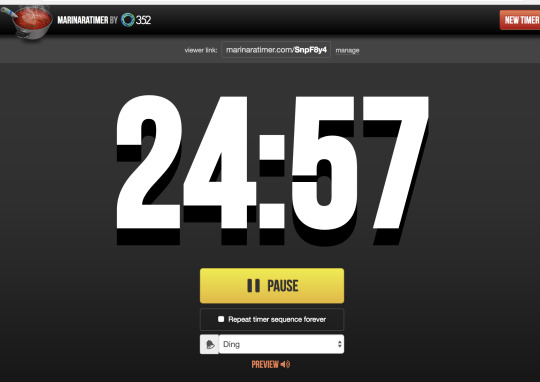
React
Learn React.JS in 8 Minutes
Props: From my admittedly shallow understanding, props are immutable pieces of data that you can pass down the a hierarchy of components, very similarly to how we've been sending data down in Angular through input. Just... not with the input set up.
States: The event handling so far is not too far off from what we learned in Angular, so not lost yet.
Refs and findDomNode: This was interesting to me because so far this was something that I found lacking in Angular, when I wanted to target a specific DOM element, I either just didn't really know how to, or I had to accomplish it in a very round-about way by using if statements with property bindings. Maybe because you'd just do in some way with Vanilla Javascript? Perhaps there was something in our lessons that I may have missed that actually addressed this, but I do like that React's way of handling referencing seems rather similar jQuery.

React ToDo https://github.com/ReactForBeginners/exercise1-todo
This tutorial ended up being a little too advanced for me to follow, so I decided to try Codeademy instead.
Codecademy: First Lesson and Second Lesson
JSX is an extension for Javascript, looks like HTML but is used in Javascript fileshas to be compiled
expressions
attributes
can have nesting and multiple elements but there can only be one outermost element
class is a reserved word, so you have to use className
in JSX, you must include the forward slash for self-closing tags
add curly braces (one set) to treat text as Javascript
when attaching an event listener, you put the function you want to call in its value
if statements can't be injected
if you need an if statement, write in on the outside.ternary operator.map() method reminds me of the .forEach()
keys are a JSX attribute, should use them if order of of list items should be remembered
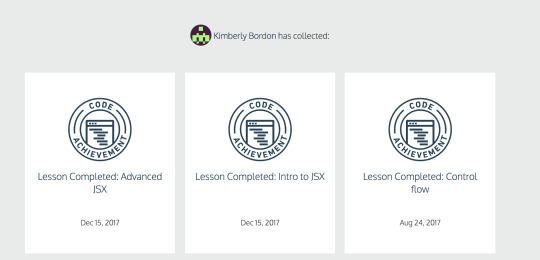
Sass
Learn Sass in 5 Minutes Using Epicodus's CSS course module, I decided to try to learn sass. I love styling my projects as much as I like thinking out the logic for them, and I've heard only good things about sass from my design cohorts. The idea of being able to nest my styles, or use variables especially appealed to be since I feel like a lot of my styling is incredibly repetitive but unavoidable since only there will be just the slightest variation. That may be another issue to do with the structure of my styling altogether, but none-the-less, I don't think learning sass will hurt me in the long run.
sass --watch style.css:output.css
@extend to apply another class's attributes
you can create functions for sass with the @ symbol
mixins can be used when using the same code, you can use dynamic code. which can have default values.
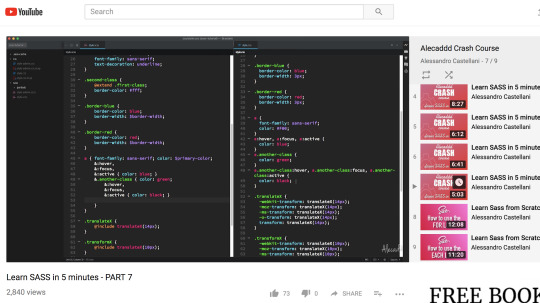
Extra Design research
Design for Non-designers
Typewolf, Beautiful Web Type, Font Pair, and Typ.io for fonts.
Authentication
Check out https://auth0.com/blog/angular-2-authentication/
Self-Confidence
PDX Women in Tech (PDXWIT) Fourth Annual Women + Tech Holiday Party
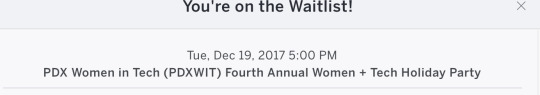
PDX Women in Tech (PDXWIT) in the Creative Industry

Meeting new people, and talking about myself is something I struggle with... I have always been a little on the reserved side when it comes to socializing. I'm much better than I used to be when I was much younger, but even now, just introducing myself to strangers, or even presenting to people that I've known for some time can put me a little on the edge. From what I've seen though, so much of coding relies on community, and collaboration, so I can't help but feel encouraged to conquer my nerves and just really try to put myself out there. Since beginning Epicodus, I've tried to go to as many meet-ups as I could manage. While occasionally I did feel less like a socializer, and more like a person standing amidst of free-flowing conversations, as a whole, I really think they've helped me at least in the exposure to the faces of my community. As we approach the end of the program, I feel like I haven't been as diligent in attending them as I had been starting out. So, I've registered with the following events so that I could get back into it.
White-boarding
Check out this link https://skillcrush.com/2016/03/29/rock-your-next-whiteboard-test/
Wishlist
I would like to turn this documentation into my own blog app that I could actually update as I continue to explore these areas in the future. I designed a rough wireframe that I wanted to have a troubleshoot/error screen/developer theme to it. The “stickies”, and “tickets” are tagged reference links that I want to check and actual progress blog posts respectively. I might keep the themed names or just make it more clear. The known bug would be the about section, and the actual login for myself would be accessed by clicking the user symbol at top right, which might bring up some form of authentication. Then the form to actually add the content could appear on the right like an actual console log. Anyway, I think it would be a fun to attempt if there’s time.
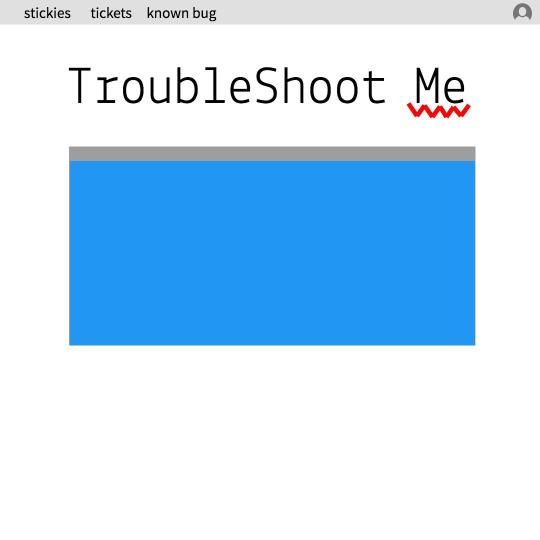
0 notes
Photo

React Quickly: How to Work with Forms in React
How to Work with Forms in React is an excerpt from React Quickly, a hands-on book by Azat Mardan for anyone who wants to learn React.js fast.
This article covers how to capture text input and input via other form elements like input, textarea, and option. Working with them is paramount to web development, because they allow our applications to receive data (e.g. text) and actions (e.g. clicks) from users.
The source code for the examples in this article is in the ch07 folder of the GitHub repository azat-co/react-quickly. Some demos can be found at http://ift.tt/2kq7Fch.
If you enjoy this post, you might also like to watch our course Build React Forms with Redux.
Recommended Way of Working with Forms in React
In regular HTML, when we work with an input element, the page's DOM maintains that element's value in its DOM node. It's possible to access the value via methods like document.getElementById('email').value, or by using jQuery methods. The DOM is our storage.
In React, when working with forms or any other user input fields, such as standalone text fields or buttons, developers have an interesting problem to solve. From React's documentation:
React components must represent the state of the view at any point in time and not only at initialization time.
React is all about keeping things simple by using declarative styles to describe UIs. React describes the UI, its end stage, and how it should look.
Can you spot a conflict? In the traditional HTML form elements, the state of the elements will change with the user input. React uses a declarative approach to describe the UI. The input needs to be dynamic to reflect the state properly.
If developers opt not to maintain the component state (in JavaScript), or not to sync it with the view, then it adds problems: there might be a situation when internal state and view are different. React won't know about changed state. This can lead to all sorts of trouble, and mitigates the simple philosophy of React. The best practice is to keep React's render() as close to the real DOM as possible, and that includes the data in the form elements.
Consider this example of a text input field. React must include the new value in its render() for that component. Consequently, we need to set the value for our element to new value using value. If we implement an <input> field as we always did it in HTML, React will keep the render() in sync with the real DOM. React won't allow users to change the value. Try it yourself. It drives me nuts, but it's the appropriate behavior for React!
render() { return <input type="text" name="title" value="Mr." /> }
The code above represents the view at any state, and the value will always be “Mr.”. With input fields, they must change in response to the user keystrokes. Given these points, let's make the value dynamic.
This is a better implementation, because it'll be updated from the state:
render() { return <input type="text" name="title" value={this.state.title} /> }
What is the value of state? React can’t know about users typing in the form elements. Developers need to implement an event handler to capture changes with onChange.
handleChange(event) { this.setState({title: event.target.value}) } render() { return <input type="text" name="title" value={this.state.title} onChange={this.handleChange.bind(this)}/> }
Given these points, the best practice is for developers to implement the following things to sync the internal state with the view (Figure 1):
define elements in render() using values from state
capture changes of a form element using onChange() as they happen
update the internal state in event handler
save new values in state and then update the view with a new render()
Figure 1: Capturing changes in input and applying to state
It might seem like a lot of work at first glance, but I hope that by using React more, you'll appreciate this approach. It's called a one-way binding, because state only changes views. There's no trip back, only a one-way trip from state to view. With one-way binding, a library won't update state (or model) automatically. One of the main benefits of one-way binding is that it removes complexity when working with large apps where many views can implicitly update many states (data models) and vice versa—Figure 2.
Simple doesn’t always mean less code. Sometimes, like in this case, developers must write extra code to manually set the data from event handlers to the state (which is rendered to view), but this approach tends to be superior when it comes to complex user interfaces and single-page applications with a myriad of views and states. To put it concisely: simple isn’t always easy.
Figure 2: One-way vs two-way binding
Conversely, a two-way binding allows views to change states automatically without developers explicitly implementing it. The two-way binding is how Angular 1 works. Interestingly, Angular 2 borrowed the concept of one-way binding from React and made it the default (you can still have two-way binding explicitly).
[affiliate-section title="Recommended Courses"][affiliate-card title="Job-Ready Angular and TypeScript Training" affiliatename="Todd Motto" text="The ultimate resource to learn Angular and its ecosystem. Use coupon code 'SITEPOINT' at checkout to get 25% off." url="http://ift.tt/2dOQnnQ" imageurl="http://ift.tt/2vNllRn"][/affiliate-section]
For this reason, we’ll cover the recommended approach of working with forms first. It's called controlled components and it ensures that the internal component state is always in sync with the view. The alternative approach is uncontrolled component.
So far, we’ve learned the best practice for working with input fields in React, which is to capture the change and apply it to state as depicted in Figure 1 (input to changed view). Next, let's look at how we define a form and its elements.
Continue reading %React Quickly: How to Work with Forms in React%
by Azat Mardan via SitePoint http://ift.tt/2w1djco
0 notes
Photo

This week's JavaScript news, issue 326
This week's JavaScript news — Read this e-mail on the Web
JavaScript Weekly
Issue 326 — March 16, 2017
Please note JavaScript Weekly will be moving to a new 'From' address soon - it will be [email protected] in case you have any filters or whitelists to update :-) Thanks!
An Animated Intro to RxJS
RxJS is a library for composing asynchronous, event-based code around observing and handling changing values over time.
David Khourshid
ECMAScript 2017 and Beyond (A 1 Hour Talk)
Filmed at The Rolling Scopes conference in Belarus, Axel gives a very thorough tour of the ECMAScript proposals process and forthcoming features.
Dr. Axel Rauschmayer
Quokka: A Live Scratchpad for JavaScript in VS Code
Want to do a quick experiment in isolation? Quokka.js is a rapid prototyping tool that works within VS Code (but with more editors coming soon).
Artem Govorov
New Course: ⚛️ A Complete Intro to React w/Router v4, Redux & more
Much more than an intro, build an entire real-world web application in layers with Brian Holt (Netflix) using React and library ecosystem like Router v4, Redux and Jest.
Frontend Masters Sponsor
A Dive Into Preact's Internals
A series of posts digging into the inner workings of Preact, a 3KB React alternative with the same API. (Part 2 covers the component model.)
Adam Solove
Understanding Component Architecture: Refactoring an Angular App
Jurgen van de Moere takes an existing Angular 2+ app and refactors it into a more modular component architecture.
Sitepoint
The Observables Proposal for ECMAScript
There’s an ECMAScript proposal for Observables ready to progress to stage 2. Nicolás Bevacqua looks at what it could bring to JavaScript.
Nicolás Bevacqua
Eagle.js: A Hackable Slideshow Framework Built with Vue.js
Supports animations, themes, and interactive widgets, and makes it easy to reuse slides and styles across presentations. Live demo.
Zulko
Jobs
Senior Front-End Developer at Catawiki (Amsterdam or Assen)Our mission is to make special items available to everyone. We offer a unique opportunity to join our team and improve the experience for millions of our users with an iterative, small-step approach through A/B testing. Catawiki
Software Engineer, Web - Zürich, SwitzerlandCentralway is seeking an experienced programmer to come and join the team. The right candidate will be responsible for building and maintaining high performance web applications with cutting-edge technologies. Centralway Numbrs
Front End Engineer at VSCO (Oakland, CA)We're looking for a Front-End Engineer who can face unique challenges in implementing web designs and craft great accessibility for users. VSCO
Can't find the right job? Want companies to apply to you? Try Hired.com.
In Brief
How setTimeout() Behavior Has Changed in Firefox news Changes to how callbacks are scheduled are making things smoother. Ben Kelly
testdouble.js 2.0 Released: A Great Mocking Library for JS news
Pro Ember.js: An advanced 2-day training event in Berlin course We'll tackle progressive web apps, modular architecture patterns, performance tuning, authentication and more. simplabs Sponsor
Why WebAssembly is Faster Than asm.js tutorial Alon Zakai
Communicating Sequential Processes: An Alternative to Async Generators tutorial Dr. Axel Rauschmayer
How to Create an Angular App and Add Styling with Kendo UI tutorial Tara Manicsic
End-to-End Testing Vue.js Apps with TestCafe tutorial Aligator
Randomizing SVG Shapes with JavaScript tutorial Chris Coyier
Writing a JavaScript Framework: The Benefits of Custom Elements tutorial Bertalan Miklos
How to Build A Live Comment Feature using JavaScript and Pusher tutorial Rahat Khanna
Master Fullstack Development (50% off for JS Weekly readers) course Learn how to build full stack apps with React, Angular, Node, Django and Rails with Thinkster. Use the JS Weekly coupon before Sunday for 50% off. Thinkster Sponsor
console-importer: Import JS and CSS Resources from Chrome's Console tools e.g. $i('jquery') will bring jQuery into play. pd4d10
Top 5 jQuery UI Alternatives tools Simon Codrington
React Router v4: Declarative Routing for React.js code Don’t forget we have a React newsletter too :)
Fetch Inject: Dynamically Inline Assets Into The DOM using Fetch Injection code Here’s an introduction and explanation. Josh Habdas
ngx-datatable: A Full-Featured Data-Table Angular Component code No external dependencies. Demos here. Swimlane
neurojs: A Deep Learning and Reinforcement Learning Library code Jan Hünermann
RxDB: A Reactive Client-Side Offline-First JavaScript Database code Daniel M
Planck.js: A Pure JS Rewrite of Box2D's Physics Engine code For cross-platform HTML5 game development. Demos. Ali Shakiba
Curated by Peter Cooper and published by Cooperpress.
Like this? You may also enjoy: FrontEnd Focus : Node Weekly : React Status
Stop getting JavaScript Weekly : Change email address : Read this issue on the Web
© Cooperpress Ltd. Office 30, Lincoln Way, Louth, LN11 0LS, UK
by via JavaScript Weekly http://ift.tt/2mzDDkX
0 notes